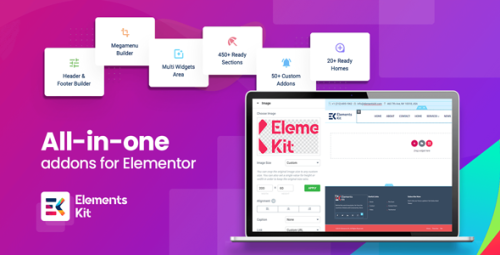Wordpress Plugins
GPL Licensed Wordpress Plugins
6 files
-
ElementsKit - All-in-One Addons for Elementor
By admin
All-in-One Addons for Elementor
You don't need to waste your time and money anymore on searching for the right Elementor Page Builder Plugins.
Here's the Best Elementor addon with 1 million+ users to help you build anything you want!
90+ Powerful Widgets & Extensions
With ElementsKit, the all-in-one Elementor addon, every widget & extension can be customized, enabled & disabled! You can also reduce the extra loading time on your WordPress websites. Leverage the best add-on pack for the Elementor page builder. Elementskit, the Ultimate Elementor add-ons pack, gives you freedom to do anything you want by extending the functionalities of Elementor!
Layout Library
Packed with Beautifully-Designed Blocks
No more wasting time on searching Elementor plugins, widgets, page builder, or Elementor addons. Create beautiful new designs for your website in a few seconds using our premade page layout for different sections.
Creative, Unique &
Trendy Designs
You'll get 25+ complete homepages for Elementor WordPress and 500+ web blocks in our Elementor addon layout library. And we're continuously updating the numbers.
- elements kit
- addons
- (and 1 more)
(0 reviews)Submitted
-
User Role Editor Pro
By admin
User Role Editor Pro – edit user roles easily
Are you satisfied with standard WordPress roles list or user capabilities distribution among them? Do you wish to change something in the users rights and permissions system?
User Role Editor Pro WordPress plugin will help you. Edit any existing role, create new one, fill selected role with capabilities which you need. Assign new created roles or capabilities directly to the user.
User Role Editor Pro version features
Why go Pro? Pro version offers extended functionality and it is advertisement free. Buy Pro version and join to the 3320 active subscribers. Look on the Pro version additional features list and take right effective decision:
Block selected admin menu items on per role base Show front end menu item for everyone, logged-in users, logged-in users with selected role(s), not logged-in visitors only Block selected navigation menus from editing for selected role Block selected widgets and sidebars under "Appearance" menu on per role base Block selected meta boxes (dashboard, posts, pages, custom post types) for roles Block access to the other roles for the selected role Per plugin access for roles and users with "activate_plugins" capability Export and Import user roles Multi-site: Roles and users management for all sites at Network Admin from one point: edit, replicate roles to all subsites, assign roles and capabilities to the users, replicate existing user together with his permissions to all sites of the network. Multi-site: Restrict access of single sites administrators to the selected user capabilities and Add/Delete role operations inside User Role Editor Multi-site: Superadmin can setup individual lists of themes available for activation to selected single sites administrators Content edit access restriction features Content view access restriction for selected roles and with short_codes Manage what widgets are shown for what role Admin pages permissions viewer shows at the bottom of every admin backend (wp-admin) page the user capabilities list checked by this page and plugins hooked to it Advertisement Free(0 reviews)Submitted
-
Solid Security Pro (iThemes Security Pro)
By admin
Your secure foundation built by WordPress security experts since 2014
Added protections with NEW Patchstack integration
You can’t be everywhere, all the time, but bad actors who want to hack your site, steal your data, and cripple your business are a 24/7/365 threat.
Solid Security Pro protects your WordPress website even when your attention is elsewhere thanks to our unique Patchstack integration.
When Patchstack is enabled, vulnerabilities are automatically patched, before you even get a chance to take action. No more worrying about the potential impact of not responding to a vulnerability fast enough. Solid Security Pro with Patchstack took care of it for you.
What about all those times when a fix has not yet been issued by a plugin developer or vendor? We’ve got you covered there too.
With Solid Security Pro, you can reduce your WordPress website’s risk to nearly zero. Go Pro today.
Solid Security Pro (iThemes Security Pro) is a WordPress plugin from iThemes developers, that takes your website security to the next level. Your WordPress website needs a security strategy that includes a trusted WordPress security plugin like iThemes Security Pro. WordPress currently powers over 25% of all websites, so it has become an easy target for hackers with malicious intent.
Make sure your WordPress website is secure and protected with iThemes Security Pro. iThemes Security Pro works to fix common WordPress security issues you may not know exist. By adding an extra layer of protection, iThemes Security Pro helps give you peace of mind—and keeps the bad guys out. Here is a main plugin features:
WordPress Brute Force Protection. Limit the number of failed login attempts allowed per user with WordPress brute force protection. If someone is trying to guess your password, they'll get locked out after a few attempts.
File Change Detection. If someone manages to get into your site, they'll probably add, remove or change a file. Get email alerts showing any recent file changes so you know if you've been hacked.
404 Detection. If a bot is scanning your site for vulnerabilities, it will generate a lot of 404 errors. iThemes Security will lock out that IP after the limit you set (20 errors in 5 minutes by default).
Strong Password Enforcement. Set which level of users on your site (admins, editors, users, etc.) need to have strong passwords. Strong password enforcement is one of the best ways to lock down WordPress.
Lock Out Bad Users. Keep bad users away from your site if they have too many failed login attempts, if they generate too many 404 errors, or if they're on a bot blacklist.
Away Mode. Not making changes to your site 24 hours a day? Harden WordPress by making the WordPress dashboard inaccessible during specific hours so no one else can sneak in and attempt to make changes.
Hide Login & Admin. Change the default URL of your WordPress login area so attackers won't know where to look. This feature is also great to help clients remember their login link.
Database Backups. Schedule database backups and have them emailed to you. Make complete backups and send them to off-site storage destinations.
Email Notifications. Get email notifications when someone gets locked out after too many failed login attempts or when a file on your site has been changed.
Google reCAPTCHA Integration. Add an extra layer of protection to your most vulnerable pages such as the WP login, user registration and comments with Google's reCAPTCHA.
- security
- solid security
- (and 1 more)
(0 reviews)Updated
-
LayerSlider: #1 WordPress Slider Plugin
By admin
What Can You CreateWith LayerSlider?
Anything from single elements, sliders, and slideshows to complex solutions. Build hero scenes, popups, professional animations, rich web content, and one-page templates or complete websites, easily as never before. Use any content you want and build websites that your visitor will never forget.
Get it today and have a stunning website tomorrow!
Kreatura Slider (LayerSlider) is a premium multi-purpose slider for creating image galleries, content sliders, and mind-blowing slideshows with must-see effects, even from your WordPress posts and pages.
It uses cutting edge technologies to provide the smoothest experience that’s possible, and it comes with more than 200 preset 2D and 3D slide transitions. It has a beautiful and easy-to-use admin interface with supporting modern features like drag n’drop WYSIWYG slider builder, real-time previews, timeline view, Google Fonts and transition builder for custom animations.
It’s device friendly by supporting responsive mode, multiple layouts, touch gestures on mobile devices, and uses techniques like lazy load and conditional script loading for optimal performance. You can add any content into sliders, including images, text, custom HTML, YouTube and Vimeo videos or HTML5 self-hosted multimedia contents. It’s also SEO friendly by allowing you to build semantic markup with custom attributes that search engines can index easily.
LayerSlider comes with 13 built-in skins, and it has tons of options to entirely customize the appearance and behavior of your sliders at the smallest detail.
Made for You
You will love LayerSlider if you are an individual because you can playfully create beautiful and unique web pages. You’ll want LayerSlider if you’re a web designer or web developer because it can save you a lot of time. You will need LayerSlider if you are an agency because it will be the perfect solution for your clients. LayerSlider will be a massive help to you if you work in the advertising industry or filmmaking, as you can dazzle your customers with jaw-dropping effects and unlimited possibilities. You’ll appreciate LayerSlider if you’re an artist, painter, or photographer because no better way than visually presenting your creations. From individuals to large businesses, LayerSlider can bring you a lot of money if you want to sell a service or product because your visitors will not forget your website.
- layerslider
- slider
- (and 1 more)
(0 reviews)Updated
-
Robin image optimizer Pro
By admin
Robin image optimizer Pro is a WordPress plugin to optimize and compress images.
Our plugin uses an intelligent optimization mode to reduce the size of JPG and PNG images up to 80%. Reducing the size of images is possible due to the selective decreasing of colors and removing EXIF-data. Despite the great economy in terms of the image size, the image quality remains pretty much the same.
If you have many images on your website, this plugin will help you to make the website 50% faster.
Robin will help you reach perfection
The truth is that users add a lot of graphic elements to make website pages stand out. The page profiling shows that images occupy the heavy part of the web-page weight.
That is why many users have to choose between a pretty appearance and fast page speed.
Speed up your websites
By reducing the size of your images, you will improve SEO, decrease the bounce rate and get more loyal clients.
Save time
Save your time on image optimization. Our plugin will do all the optimization work for you.
Don't sacrifice quality
Optimize images without quality loss. Your images will be light and beautiful.
- robin
- image optimizer
- (and 1 more)
(1 review)Submitted
-
Duplicator Pro - WordPress Site Migration & BackUp
By admin
Easy, Fast and Secure WordPress and Website Migration. Join 1,500,000+ professionals who trust Duplicator. No Code Required.
Finally, a WordPress Backup & Migration Plugin that’s Easy and Powerful
Duplicator is the best WordPress backup and migration plugin. Here are the features that make Duplicator the most powerful and user-friendly WordPress migration and backup plugin in the market. Create a backup of your WordPress files and database. Duplicate and move an entire site from one location to another in a few steps. Create a full snapshot of your site at any point in time. Complete WordPress Backups
We have tons of helpful features that allow us to give you everything you need from a backup & migration plugin.
Automatic Backup Schedule
Ensure that important data is regularly and consistently backed up, allowing for quick and efficient recovery in case of data loss.
Cloud Backup Storage
Back up to Dropbox, FTP, Google Drive, OneDrive, Amazon S3 and more for safe storage.
1-Click Restore
Recovery Points provides protection against mistakes and bad updates by letting you quickly rollback your system to a known, good state.
Secure Backup Encryption
Protect and secure the archive file with industry-standard AES-256 encryption.
WordPress Migration Wizard
Easily migrate any website with our simple and easy-to-use Migration Wizard. Migrate in just 2 steps!
Quick Website Transfer
Transfer your website in minutes instead of hours using manual migration methods. It's never been easier.
Streamlined Installer
In just 2 steps have your new WordPress transferred and migrated. No code or technical knowledge is required.
Server to Server Import
Save time by importing from a server or cloud storage using URL. No need to download the package to your desktop machine first.
Custom Search & Replace
Quickly find old URLs and replace them with our custom Search and Replace tools.
Multi-site Network Support
Duplicator Pro supports multisite network backup & migration. You can even install a subsite as a standalone site or vice versa!
Shared Database Support
Migrate to destinations where the database is shared with another WordPress site.
- duplicator pro
- site migration
- (and 2 more)
(0 reviews)Updated
-
Download Statistics